Intel Core i9-14900KS

Intel Core i9-14900KS: The World’s Fastest Processor? A Deep Dive into Performance, Power, and Price
The Intel Core i9-14900KS is creating a buzz as Intel’s latest flagship processor, acclaimed as the "world’s fastest desktop CPU." With a record-breaking turbo frequency of 6.2 GHz, this special edition chip is engineered for enthusiasts who demand uncompromising performance. In this detailed review, we explore its cutting-edge specifications, benchmark performance, power and thermal characteristics, and overall value to help you decide if it’s the right choice for your next high-performance build.
1. Introduction to the Intel Core i9-14900KS
Part of Intel’s 14th-generation Raptor Lake lineup, the Core i9-14900KS pushes the boundaries of desktop computing. Boasting a turbo boost of 6.2 GHz, this processor is designed to deliver exceptional single-threaded and multi-threaded performance. However, this extreme capability comes with high power demands and increased thermal output, making it a premium choice for niche users.
"The i9-14900KS is a niche product designed for enthusiasts who demand the absolute best performance, regardless of power consumption or price."
This review will break down the key features of the i9-14900KS, analyze its performance across various workloads, and discuss its cooling requirements and pricing to give you a complete picture of its capabilities.
2. Specifications and Architecture
The Intel Core i9-14900KS is essentially a binned, high-performing version of the Core i9-14900K, ensuring superior clock speeds through better silicon quality. Here’s a closer look at its specifications:
- Cores and Threads: 24 cores (8 Performance cores + 16 Efficiency cores) and 32 threads
- Base Clock: 3.2 GHz (Performance cores) and 2.4 GHz (Efficiency cores)
- Max Turbo Frequency: 6.2 GHz on Performance cores
- Thermal Design Power (TDP): 150W base, with power limits raised to 320W (PL1 and PL2)
- Process Node: Intel 7 (10nm Enhanced SuperFin)
- Cache: 68 MB total (32 MB L3 + 36 MB L2)
- PCIe Support: PCIe 5.0 and 4.0 lanes
- Memory Support: Compatible with both DDR4 and DDR5
This binned version guarantees higher clock speeds, but it also demands more power and robust cooling solutions to maintain optimal performance.
3. Performance Benchmarks
Gaming Performance
In gaming scenarios, the i9-14900KS delivers modest improvements over the standard 14900K. While users may see an increase of only 1-3 FPS in many modern titles at 1080p and 1440p, these gains are still significant when striving for every competitive edge. Keep in mind that gaming performance often hinges more on the GPU than on the CPU.
- Cyberpunk 2077: 142 FPS at 1080p on the i9-14900KS vs. 140 FPS on the 14900K
- Call of Duty: Modern Warfare II: A minimal difference of just 1 FPS between the two CPUs
Multi-Threaded Workloads
The true strength of the i9-14900KS is revealed in multi-threaded applications. Benchmark tests in Cinebench, Blender, and Unreal Engine show performance improvements ranging from 6% to 17% over the 14900K. This makes it an ideal processor for content creators, video editors, and professionals who need heavy multi-threaded performance.
4. Power Consumption and Thermal Performance
Despite its impressive performance, the i9-14900KS is a power-hungry processor. Under peak load, it can draw up to 367W, far exceeding its base TDP of 150W. This high power consumption results in significant heat generation, with temperatures often surpassing 100°C during intensive tasks.
- Peak Power Consumption: Up to 367W
- Operating Temperatures: Frequently exceeds 100°C under heavy workloads
- Cooling Requirements: A premium cooling solution (such as a 360mm AIO liquid cooler) is essential to prevent thermal throttling
5. Cooling Solutions and Requirements
Given its extreme thermal output, the i9-14900KS requires a robust cooling system. A high-end cooling solution—ideally a 360mm all-in-one (AIO) liquid cooler—is recommended to maintain performance and reliability during prolonged workloads or overclocking sessions.
Some users also find that using a CPU contact frame enhances thermal performance by improving the contact between the CPU and cooler.

Photo by Andrey Matveev on Unsplash
6. Overclocking Potential
The i9-14900KS is engineered for overclocking enthusiasts with its unlocked multiplier, allowing users to push performance even further. At stock settings, the processor can boost two cores to 6.2 GHz and all Performance cores to 5.8 GHz. Although manual overclocking has been achieved—resulting in stable settings of 5.8 GHz on Performance cores and 4.6 GHz on Efficiency cores—the stock configuration often delivers better responsiveness in lighter workloads and gaming scenarios.
- Stock Boost: Two cores reach 6.2 GHz; all Performance cores reach 5.8 GHz
- Manual Overclocking: Possible, but may not outperform stock boosting for all tasks
- Intel XTU Tuning Utility: Uses AI to simplify the overclocking process for stable performance
7. Price and Value Proposition
With a price tag of $700, the i9-14900KS is one of the most expensive mainstream CPUs available, reflecting a premium of $140 over the standard i9-14900K. While it offers unmatched clock speeds, the performance improvements are relatively modest for many users.
Pros:
- World-record clock speed of 6.2 GHz
- Superior single-threaded performance for gaming and light workloads
- High-quality silicon ideal for overclocking
Cons:
- High power consumption and heat generation
- Marginal performance gains over the 14900K in certain applications
- Requires expensive, advanced cooling solutions
- Limited availability due to its niche appeal
8. Comparison with Competitors
The i9-14900KS competes with AMD’s Ryzen 7000X3D series and the Ryzen 9 7950X. While the AMD Ryzen 7 7800X3D often leads in gaming performance—thanks to its 3D V-Cache technology—the i9-14900KS holds a slight advantage in multi-threaded workloads over the Ryzen 9 7950X. Additionally, AMD processors typically offer better power efficiency.
- Gaming: AMD Ryzen 7 7800X3D generally outperforms the i9-14900KS
- Multi-Threaded Performance: The i9-14900KS has a slight edge over Ryzen 9 7950X
- Power Efficiency: AMD CPUs are more energy-efficient, which is an important factor for many users
9. Who Should Buy the Intel Core i9-14900KS?
The Intel Core i9-14900KS is best suited for:
- Enthusiasts: Users who demand the absolute fastest performance, regardless of power or cost considerations
- Overclockers: Those who want to push their hardware to its limits with advanced tuning
- Professionals: Content creators and power users who benefit from enhanced multi-threaded performance
For most users, the standard i9-14900K or AMD’s Ryzen 7000 series may offer a better balance of performance, power consumption, and overall value.
10. Conclusion and Final Thoughts
The Intel Core i9-14900KS sets a new benchmark as the world’s fastest desktop processor with its astonishing 6.2 GHz clock speed. However, its high power draw, significant heat generation, and premium price make it a niche option for those who need and can manage extreme performance. If you’re ready to invest in cutting-edge technology and advanced cooling solutions, the i9-14900KS could be the perfect addition to your high-end build. For most users, however, more cost-effective alternatives like the i9-14900K or AMD’s Ryzen series might deliver better overall value.
Call-to-Action: Are you considering the Intel Core i9-14900KS for your next build? Share your thoughts in the comments below and explore our in-depth guides on the best processors for gaming and productivity!


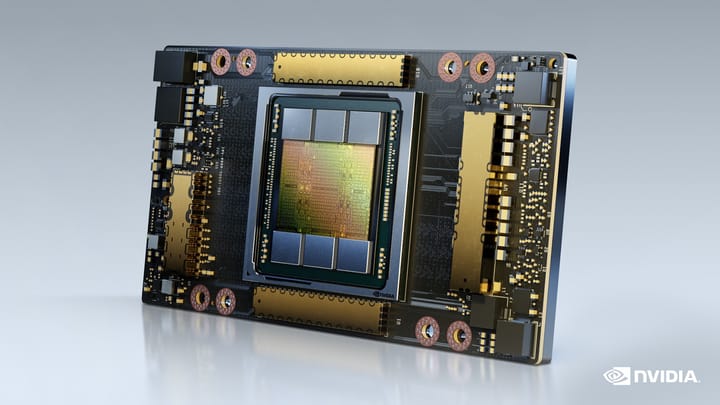
Comments ()